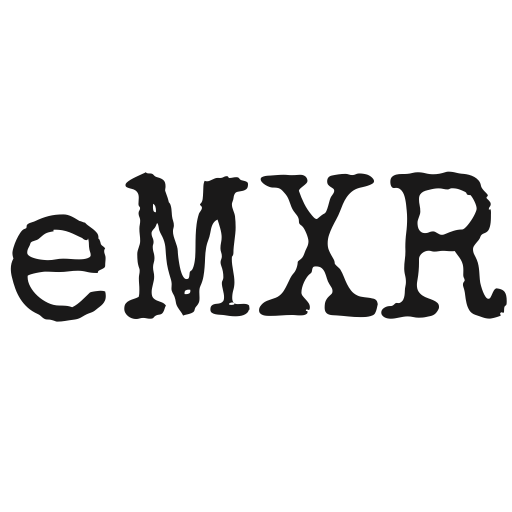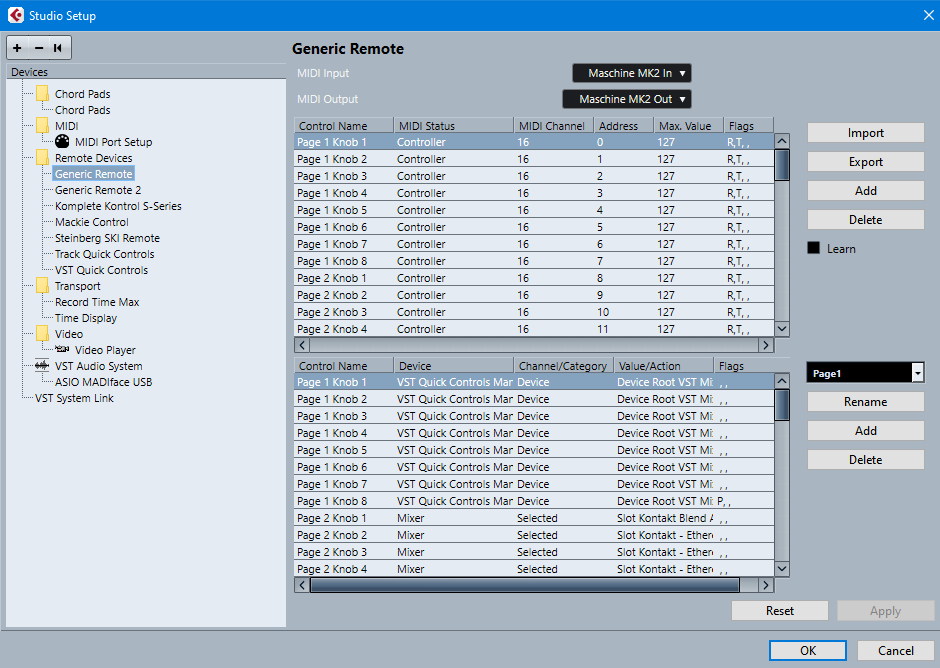Recently I’ve been deep diving into midi hardware control in Cubase 10.5 on Windows 10 Pro (1809). This often meant having other applications open, like Midi OX and the Native Instruments Controller Editor – in addition to running things like LoopMidi in the the background. With all of that complexity, at times it seemed that the Cubase Generic Remote panel didn’t accept my new or changed settings.
So here’s the list of things I try when Cubase Generic Remote doesn’t seem to accept new or changed settings.
After each of the steps below, I check again if the changed settings now work. If not, I go to the next step on the list.
- Ensure each of the names in the upper part of the Generic Remote dialog are unique. Non-unique names make the Generic Remote configuration fail, but there’s no error message to hint at the problem.
- If Studio Settings dialog is open, close it.
- Select another track, then select the desired track again.
- Export the Generic Remote Template, then Import it and press “Apply”.
- Quit Cubase, and then start it again.
- Reboot computer.