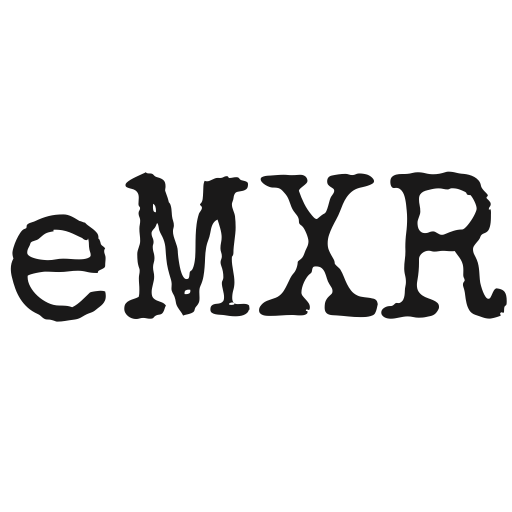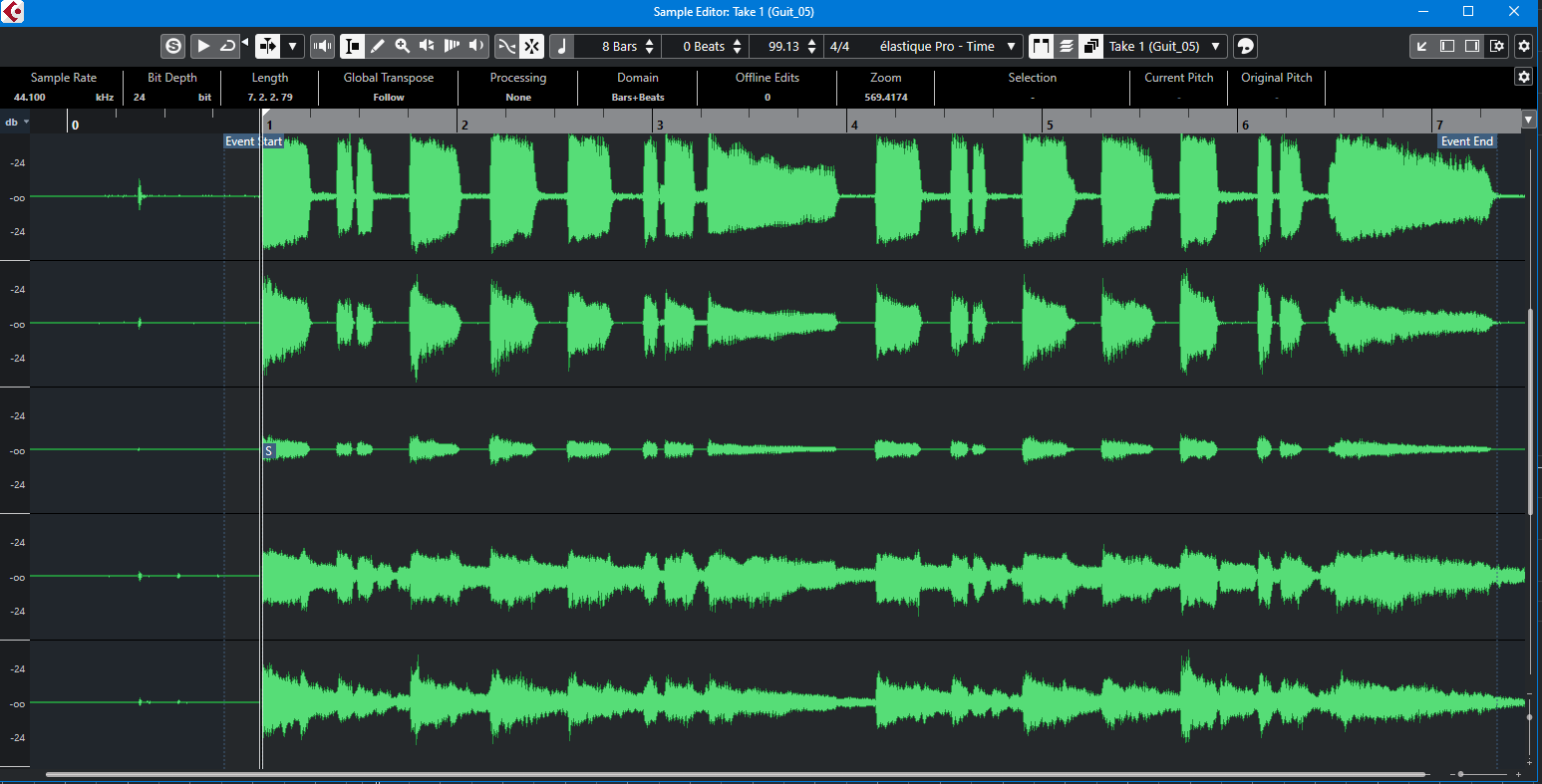I really like how my current guitar amplifier setup sounds. Now I want to simultaneously record from that setup at different stages of the audio chain.
UPDATE March 2022: As of Cubase 12 Pro, there may be an alternative (easier?) way of achieving the same objective.
High level signal flow
Guitar ==> first half of pedal board ==> 2 tube amplifiers ( giving me stereo) ==> pre-amp outs from 2 tube amps ==> second half of pedal board (all stereo signal chain) ==> 2 tube amps power sections ==> 4×12 speaker cabs configured as stereo (each 2×12).
The idea is to simultaneously record
- Mono signal for the raw guitar output before it ever hits the first pedal
- Stereo signal from the 2 pre-amp outputs (fx sends) of the 2 guitar amplifiers, one amp on the left, the other on the right channel
- Stereo signal from the 2 mics in front of the 2 speakers (or signal from 2 hardware speaker simulation boxes), one amp’s output on the left, the other on the right channel.
Rather than recording this configuration onto 3 Cubase tracks, I’m recording it into what Cubase thinks is a single surround sounds track with the input bus being configured as a single 5 input bus (I named it IN Guit 5) :
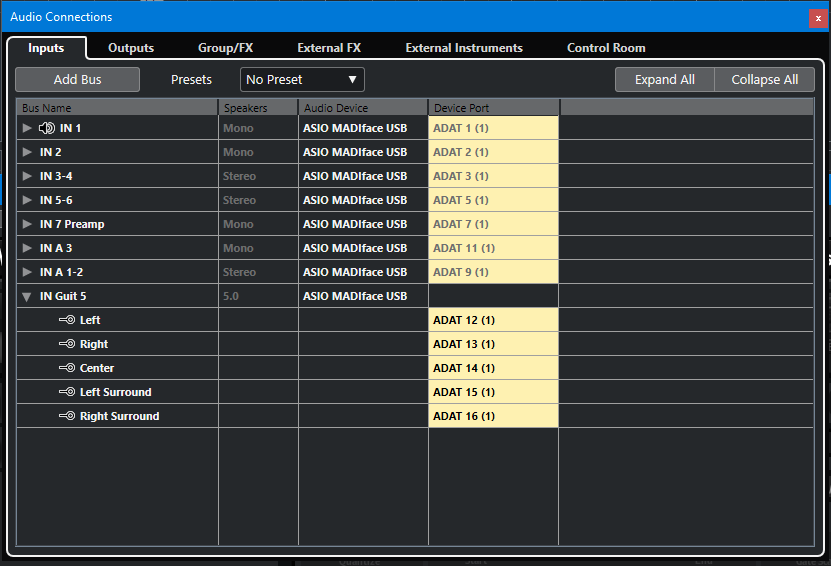
- Center channel: The guitar direct audio signal (mono)
- Left & Right channels: The pre-amplifier output from each of my 2 amps giving me the first half of the pedal board fx (non time-based fx plus the “dirt” (overdrive/distortion) and EQ sections of the 2 tube amps as a stereo signal.
- Left Surround & Right Surround channels: The sound from the speakers (or speaker simulations) of both amps as a stereo signal.
The resulting 5 channel “surround” sound track in Cubase
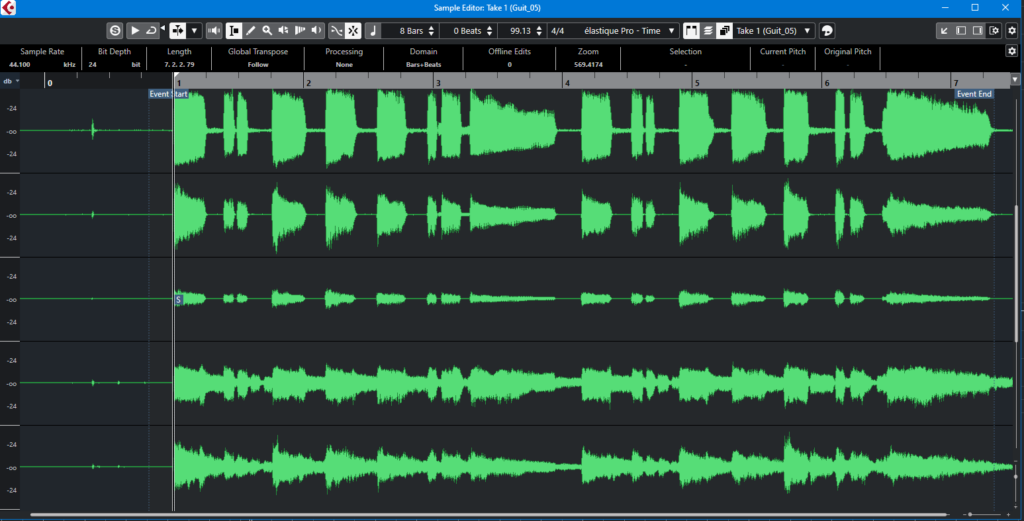
And on the resulting surround sound guitar tracks, I insert the Mix6to2 Cubase plugin, which allows me to choose which channel(s) of the 5 actually go into the stereo mix of the project. And depending on which of the 3 recorded signals I want to use in the mix, I configure the Mix6to2 plugin in different ways.
Sometimes I use the full speaker output stereo including time based fx, because my production idea doesn’t change too much:

At other times, I want to change the time based fx, but keep the rest of the original signal chain as my production moves along:

And sometimes I want to re-do everything except the playing, so I either re-amp to my external amps or use Guitar amp simulation software plugins on the raw guitar track:

Most of the time I pan the output from my two amplifiers hard left and right, but using the Mix6to2 Cubase plugin I can let the left and right channels bleed into each other by just changing the fader settings to the desired mix. Or I could use just the output from one of the amps. Or mix both amps so that they both end up panned to the same place in the stereo spectrum.
I can also add a little direct guitar signal to the amplified mix, which can sharpen the attack in the final mix – if so desired.
“But WHY?”
Why not record into 3 separate Cubase tracks?
- Because AudioWarp changes work across all of the surround channels and I have never discovered a way to apply the same AudioWarp adjustments simultaneously across multiple audio tracks. – And if I apply AudioWarp only to one of 3 separate tacks, I’d have to re-do those, if I later change my mind about which of the 3 tracks to use. UPDATE March 2022: Cubase 12 Pro may no longer have this limitation.
- Making AudioWarp adjustments to the full mix are easier to visualize (and listen to) when referencing the center (raw guitar audio) channel, even while I’m actually using the full guitar amp/speaker output in my production.
- Similar for VariAudio fixes on single note lead lines.
- Comping is also a breeze on a single Cubase track, compared to multiple tracks.
Why not just re-record the guitar parts?
- If it’s not me having played the guitar, scheduling another tracking session with the guitar player is often not possible, convenient or desirable.
- If it’s me having played the guitar: My compositional ambition frequently exceeds my instrumental skills, so a recording is sometimes quite a bit of effort (and comping and AudioWarp fixing ).
When do you have to re-record anyway?
- If I change my mind about the guitar pickup mix (single coil, various strengths of humbucking).
- When I change my mind about using a nylon string acoustic, rather than an electric guitar sound.
Why only 3 tracks (direct, pre-amped, full speaker mix) and not more?
- Because Cubase Pro doesn’t allow more than 6 surround channel tracks. UPDATE March 2022: Cubase 12 Pro allows up to 8 surround channel tracks.
P.S.
The general surround sound track approach would also work for single amplifier setups and also for Guitar Amp simulation hardware like Axe-FX, Kemper, Line6 etc. – as long as one wants to (and can) get audio from multiple points in the signal chain.
And it might also have merit for recording acoustic guitar with 3 or more mics.
Or any other recording with up to 6 mics, when consistent AudioWarp is paramount.