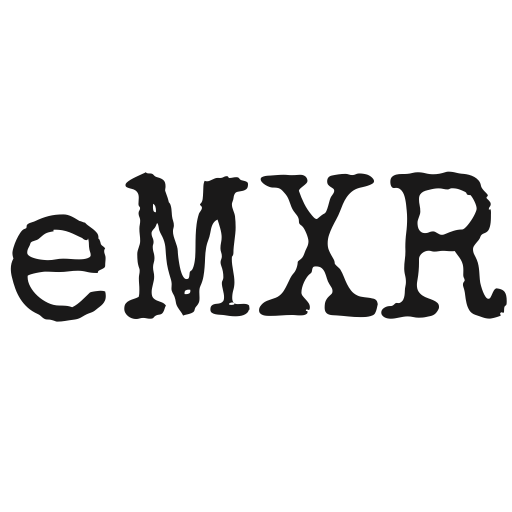Why “boring”? Because I wasn’t looking to get to the very bleeding edge of current possibilities, not only because things get disproportionately expensive when you buy at the very top end, but also because I wanted to achieve high operational stability with minimal hardware and software incompatibility issues.
This is an attempt to document my thinking process and what I ended up with. The very high level objectives were:
- a relatively high performance DAW (digital audio workstation) system
- for a medium price,
- stay highly backward compatible,
- avoid too much fiddling with low level settings (like CPU affinity),
- keep most of it for 5-10 years, and
- hopefully avoid “non-supported” status by most software makers.
The resulting, more specific technical goals for this build became:
- Avoid asymmetrical CPU architectures, since most software doesn’t really deal with those intelligently yet.
- that eliminated the newer Intel i5, i7 and i9 and some of the high end Ryzens with 3D cache
- Get to pretty fast single core speed, since I see myself migrating to ever more modelled instruments and fx
- that eliminates a lot of workstation CPUs (which also tend to become more expensive builds all around)
- that led me to the second from the top Ryzen – also because it was quite a price jump to the top end
- Get to a decent core count, so multi-core optimized software can spread out.
- that got me to a Ryzen 9 series
- Have generous number of m.2 slots (so I can keep using my older NVMe SSDs)
- that led me to X670E based motherboards, since they have more of m2 slots than some of the less expensive motherboards.
- Have decent upgrade potential
- that also led me to the new Ryzen AM5 socket based systems rather than the prior (less expensive) generation, since this would facilitate a potential CPU upgrade sometime later, while keeping the rest of the system intact.
- Try to get to low latency as best as possible
- According to AMD, the sweet spot for the new Ryzen CPU’s is 6000MHz RAM, so I got that with CL32 latency, which was the lowest I could easily get.
- Also to get to good RAM clock speeds, one has to stay with just 2 RAM slots for now, even while the motherboard may allow for more – so 2x32GB sticks was the best currently feasible configuration. Since I don’t run large orchestral projects, 64GB should serve me well for quite a while.
- Have a reasonably silent system
- that was one of the motivating factors to over-provide on the power supply and also go pretty big on air cooling. Big power supply means it doesn’t have to use its fans most of the time. Big air cooler means, its fans can spin more slowly.
- Try to stay on Windows 10 for the near term, just to stay in the environment that’s still the most well tested and debugged by software makers in general.
Ended up with:
- CPU: Ryzen 7900x: 12 cores, 24 threads 4.7/5.5 GHz
- Motherboard: ASUS Prime X670E-PRO WIFI with 4 m.2 slots
- RAM: Trident Z5 64GB DDR5 6000MHz CL32 Dual Channel Kit (2x 32GB)
- Storage: 3 NVMe SSDs, and 2 traditional hard disks: one 18TB drive for internal backups, and another 2 TB drive for keeping installation programs and other “spare” stuff, that’s rarely used.
- Case: Ended up going with a high air-flow case this time around, specifically the Corsair 4000D Airflow ATX Computer Case. The idea is to keep fan speeds very low because of the superior air flow rather than having a really boxed in and sound proofed (often called “silent” or “quiet”) case where the fans have to do more work to move air past the hot items. — This strategy may or may not work out, but would be relatively easy to overcome later.
- Power Supply: CorsairRMe Series 1000W 80+ Gold, Low-Noise, Dual EPS12V Full Modular
- CPU Cooler: Noctua NH-D15 (it’s tight, but just fits for the chosen case)
- Video:
For now I’m just using the integrated video from the CPU, since that’s plenty for DAW use. So a separate video card may or may not end up in that system – I’m just not sure yet.- UPDATE (August 2024): It turns out that quite a bit of newer music software is becoming much more visual and therefore increasing demands on the GPU. So I took my rather old RTX 2060 SUPER from my previous DAW machine and put it into this one. Doing that overcame some GPU bottlenecks I had started to encounter. Having a more competent GPU also made stem separation using SpectraLayers 10 faster.
- And, as I had hoped, so far that system appears to be working well with Windows 10 Pro. I can now take my time to go beyond Windows 10 at some time in the future.
- Maybe I’ll skip 11 entirely, if there’s a 12 before the support for 10 ends and assuming 11 doesn’t add highly desirable features and/or performance benefits. Historically I’ve skipped every second Windows version – going from XP to 7 to 10.
I haven’t done any overclocking other than the kind of stuff that comes as easy configuration within the BIOS, like using the faster RAM at it’s full rated speed. I’ve typically preferred overclockable CPUs, even while I’m not really into the overclocking game. That’s because those CPU’s tend to be made from the higher quality batches of wavers (chip binning)
p.s. I’m using the Apple ecosystem (MacOS, iOS) for my daily personal computing and had considered going MacOS for my music computer as well, but ended up deciding against that for the time being, because:
- My music computer continues to address my desire for fiddling and tweaking to a degree, while still having access to a very wide and well supported ecosystem (Linux is still a much more tricky platform for music making)
- In music I still enjoy the use of older hardware and software, and that’s simply easier with Windows
- On a very subjective personal level, I very much enjoy being multi-platform, using MacOS, Windows and Linux for different parts of my computing life. Not being stuck in one world has been meaningful to my self-definition pretty much all of my adult life. But I wouldn’t recommend it for most individuals, since it’s difficult enough to become good at using one eco-system. — There’s also the (old man shaking fists at clouds) bonus: I get to complain about the shortcomings of every computing platform!
p.p.s. I’m using Linux for my server needs and some IoT fiddling, so I get my Linux kicks that way.