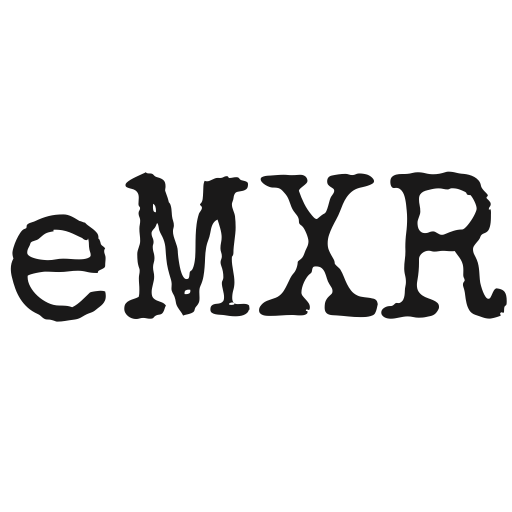Context
I’m not a musical equipment reviewer (nor do I play one on YouTube), so my comments in this post aren’t going to measure up to a proper review. They are merely my sentiments as someone who has messed around with a lot of musical gear over the years.
There are several software guitar amp simulations in my collection, that I’ve been happily using, in addition to way too many FX plugins that have become the software equivalent of my dual tube amp plus pedal board setup.
Over the years, I had purchased all of the major versions of Guitar Rig with my own money, but hadn’t upgraded beyond Guitar Rig version 6. So Guitar Rig was in my rotation, but not necessarily the first amp sim I opened when reaching for my guitar.
But when Native Instruments recently sent me the latest versions of several of their software, one of the first things I checked out was the current version of Guitar Rig Pro.
And to my great surprise, it has become my new favourite software guitar amp and pedal board environment. In standalone mode, it’s a very fast way to quickly noodle around on my electric guitar and headphones. Much quicker to fire up and more flexible than my dual tube amplifiers with an elaborate pedal board.
Secret Sauce: Intelligent Circuit Modelling
To my ears, the introduction of ICM (Intelligent Circuit Modelling) has made all the difference to the usefulness of Guitar Rig – especially in the sonic neighbourhood of low to mid gain/distortion/overdrive/dirt.
Getting nice clean sounds and also some high distortion sounds already worked for my ears with some of the older Guitar Rig amplifiers, but I could never get to my happy place at the middle ground at the edge of distortion. So for many years, I still recorded electric guitar parts from my tube amps, although it’s a lot less convenient.
And I was never fully excited about using some of the traditional modellers, since one had to load a fully preset model, and couldn’t simply tweak a few dials. For example changing the gain dial on a real tube amp by 30 degrees is a smooth and satisfying tweaking experience. But in the world of most traditional modellers, that isn’t so. One typically needs to load a different preset model for that particular difference. So every tube amp in one of those modellers is now implemented via myriads of different presets representing a subset of the near infinite combination of possible dial settings.
That traditional full signal chain modelling approach works really well for emulating the exact sound of a famous guitar part. Load a modelled preset (often captured and sold by specialists in creating such models) and play. And if I still played in a cover band, that could be very useful.
However, these days I tinker in the confines of my own studio, having fun dialing in sounds that are pleasant to my ears. Sure — many of the sounds I dial up may be loosely reminiscent of a famous sound, but it’s never the objective. Sometimes I like very clean and funky – and sometimes on the heavy side of the spectrum. But most often in that middle ground at the edge of distortion with relatively slight variations in dirt levels, compression, EQ and various effects. Sometimes using single coil pickups, sometimes with humbuckers of varying intensity.
The ICM based amps in Guitar Rig allow me to dial and tweak a wide variety of sounds in a very quick way – much, much faster than using my tube amps and pedal board. And when I like something, I simply save it as a preset to be recalled and/or further tweaked in the future. Not nearly as easy with my dual tube amp setup with a large pedal board.
Guitar Rig 7 has joined my favourite go-to plugins list.
I also like and use some other guitar amp simulation plugins. But Guitar Rig 7 offers a very compelling combination of ease-of use and variety in one plugin.
The new Guitar Rig ICM amplifiers (in combination with the matched speaker cabinets) were immediate ear candy for me. And turning the dials was much more like working with a tube amp than with most other modellers I had tried.
There’s 6 ICM guitar amplifiers in Guitar Rig 7 plus 2 ICM bass amplifiers. That covers a lot of sonic ground, and I could live with that set for a long time.
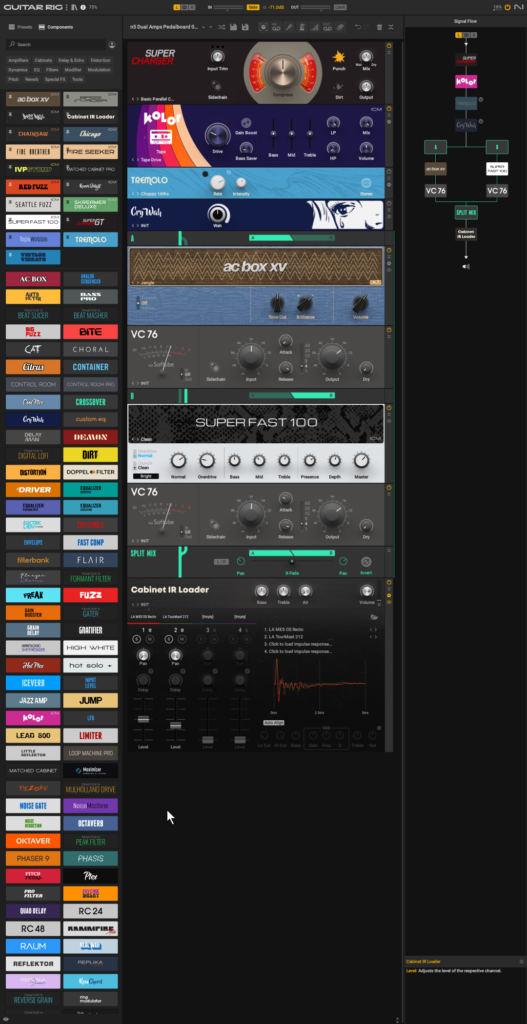
Additional ICM Modules
In addition, there are 2 ICM fuzz pedals plus one ICM overdrive pedal. Especially the ICM overdrive is really to my liking. And the 2 ICM fuzz pedals have me intrigued, although I haven’t used much fuzz on my hardware pedalboard over the years.
The ICM Kolor is another interesting lo-fi kind of module, that works really well for that mild dirt territory, but can also be dialed to more radical settings.
All of those ICM modules are just really inviting to my ears.
And of course: Lots of other modules
Guitar Rig has long been very rich with a large and wide variety of other FX modules, so there’s no shortage of reverbs, delays, modulation, equalization, filter and dynamics effects that make building a software pedal board or studio rack a very joyful experience.
Guitar Rig can also be used with sampled guitar libraries and pretty much anything else
I’ve tried Guitar Rig with some of the Native Instruments Session series guitar libraries (for Kontakt) like the Sunburst (Les Paul), the Mint (Strat), and Vintage (Tele), and that opens up a lot of additional potential for non guitar players. And of course, experienced tone tweaking keyboard players and other instrumentalists have long known that one can make very sonically interesting and creative signal chains using guitar amplification and/or stomp boxes. Guitar Rig offers an embarrassment of riches for that, too.
A new Sidebar: Signal Flow

I also really like the new “Signal Flow” pane of the user interface. It makes rewiring the virtual pedalboard incredibly quick and visually obvious – even when it contains multiple parallel signal paths.
This makes it incredibly easy to create a dual amplifier setup, like I run with my tube amplifiers. But one can also get much more adventurous by splitting the already split signal paths. So one can easily run 3 or more parallel signal paths to get more adventurous.
Dragging and dropping components makes re-flowing the signal flow of the virtual pedalboard a much quicker joy than with hardware. And in this pane parallel chains are a lot easier to visualize than in the main Guitar Rig rack or a hardware pedal board or rack.
Guitar Rig 7 goes smoothly from a minimalistic configuration to wildy experimental possibilities while staying easy to grasp.
Guitar Rig 7 in Cubase
Running Guitar Rig 7 in Cubase 13 is very straightforward. Maybe a couple of things worth noting:
Latency / Delay Compensation
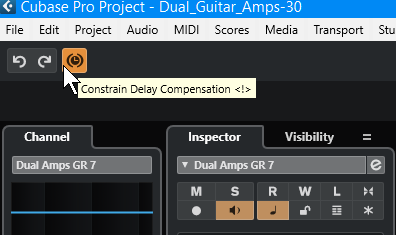
In my environment, the Guitar Rig 7 VST3 plugin always reports a latency of 0.4ms to Cubase. This is tiny, but can force Guitar Rig to be turned off when activating Cubase’s somewhat oddly named “Constrain Delay Compensation” (which arguably would better be called “Constrain Latency Compensation”).
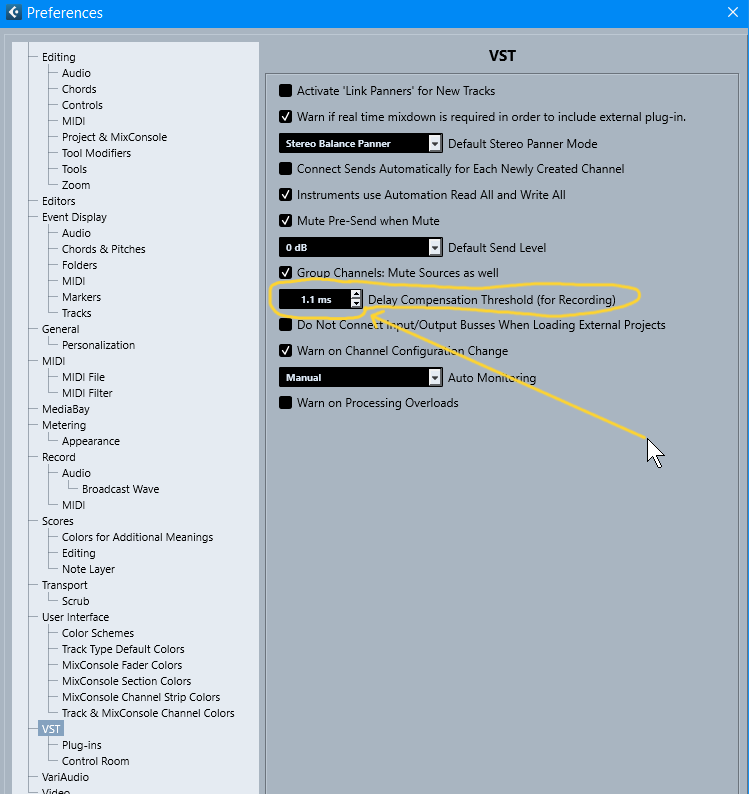
There’s a Cubase Preference setting that allows us to ensure that Guitar Rig 7 keeps being turned on, even when that Cubase setting is activated. It’s called “Delay Compensation Threshold (for Recording)” and can be found in Preferences > VST. Setting this to 0.5 ms or higher will allow Guitar Rig to stay enabled, even while Constrain Delay Compensation is activated. I’ve currently set mine to 1.1 ms.
Interesting side note: Adding the SuperCharger XT module inside Guitar Rig, does not change the reported latency. However, adding the separate VST plugin to Cubase audio inserts directly adds 3ms to the latency of the signal chain.
So, depending on the project and the desired workflow: Sometimes it may make more sense to add standalone versions of NI FX modules to Cubase (when available), and at other times it may be advantageous to add the module inside Guitar Rig.
Using Guitar Rig Macros inside Cubase

It’s possible (but not necessarily advantageous) to use the Cubase MIDI Remote to map Guitar Rig Macro knobs. Since those are not fully bi-directional all the way to the amp or stombox, using regular MIDI control for those is almost as satisfying.
The reason these Macro knobs are unidirectional, is that they can control multiple parameters in Guitar Rig. So when changing a dial directly in a module, it doesn’t make sense for that to make a change to any connected Macro knobs, because there could also be other module parameters listening to that Macro knob.
Conclusion
I meant to write this blog post for the last 3 weeks. But every time I started guitar Guitar Rig 7 to try something, I ended up playing guitar through Guitar Rig 7 for a couple of hours, rather than writing this blog post.
The only way I was finally able to get this post done, was to leave my guitar hanging on the wall (I’m sure, it was gently weeping), and leave it there until this post was finished.
Guess what I’m going to do right after hitting the “Publish” button for this post. 🙂